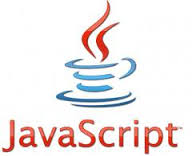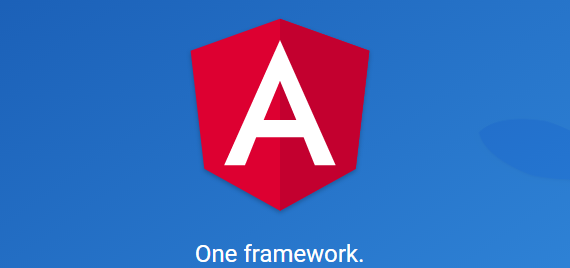The latest tooling in Visual Studio 2017 for .NET Core is pretty good. However, it seemed like built-in templates are a bit lacking. Fortunately, the dotnet sdk, and subsequently the CLI, have libraries available for various Single Page Application framework quick starts.
UPDATE – Also check out my other posts on this topic:
https://blog.long2know.com/2017/04/net-core-angular-vs2017-templates-part-2/
https://blog.long2know.com/2017/04/net-core-angular-vs2017-templates-part-3/